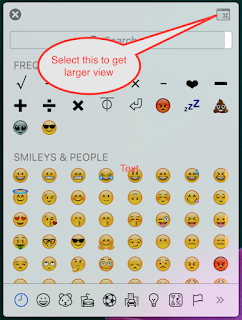Install virtualenv
Johns-MBP:~ johnroberts$ pip install virtualenv
Johns-MBP:~ johnroberts$ mkdir -p ~/Virtualenvs
Johns-MBP:~ johnroberts$ mkdir -p ~/Projects
Johns-MBP:~ johnroberts$ cd ~/Virtualenvs/
Create the virtual environments
Johns-MBP:~ johnroberts$ virtualenv foobar
New python executable in foobar/bin/python2.7
Also creating executable in foobar/bin/python
Installing setuptools, pip, wheel...done.
Johns-MBP:~ johnroberts$ virtualenv -p python3 foobar-py3
Running virtualenv with interpreter /usr/local/bin/python3
Using base prefix '/usr/local/Cellar/python3/3.5.1/Frameworks/Python.framework/Versions/3.5'
New python executable in foobar-py3/bin/python3.5
Also creating executable in foobar-py3/bin/python
Installing setuptools, pip, wheel...done.
This should get Virtualenv in place.
Activate an environment
We made the Python environment, now we need to activate it.
Johns-MBP:~ johnroberts$ source foobar/bin/activate
(foobar)Johns-MBP:~ johnroberts$
Notice the "(
foobar)" which shows that we are now in the environment.
What version of python are we using
We can check which version of python
(foobar)Johns-MBP:~ johnroberts$ which python
/Users/johnroberts/foobar/bin/python
This shows that we are using python from our environment.
(foobar)Johns-MBP:~ johnroberts$ python --version
Python 2.7.10
We can also check pip
(foobar)Johns-MBP:~ johnroberts$ which pip
/Users/johnroberts/foobar/bin/pip
Use pip to see what packages are here
(foobar)Johns-MBP:~ johnroberts$ pip list
pip (7.1.2)
setuptools (18.2)
wheel (0.24.0)
If I did pip list outside of this environment I'd get a lot of packages (I won't list them here)
Install the packages for this environment
(foobar)Johns-MBP:~ johnroberts$ pip install numpy
Collecting numpy
Downloading numpy-1.10.2-cp27-none-macosx_10_6_intel.macosx_10_9_intel.macosx_10_9_x86_64.macosx_10_10_intel.macosx_10_10_x86_64.whl (3.7MB)
100% |████████████████████████████████| 3.7MB 143kB/s
Installing collected packages: numpy
Successfully installed numpy-1.10.2
Cool as a cucumber.
List of Dependencies
Make a list of dependencies for this project and view it using cat
(foobar)Johns-MBP:~ johnroberts$ pip freeze --local > requirements.txt
(foobar)Johns-MBP:~ johnroberts$ cat requirements.txt
numpy==1.10.2
wheel==0.24.0
The list of dependencies is very useful for recreating other environments using pip. Create the environment and then use pip and the requirements.txt file to install the dependencies.
pip install -r requirements.txt
Get out of the environment - deactivate
We just type deactivate
(foobar)Johns-MBP:~ johnroberts$ deactivate
Johns-MBP:~ johnroberts$
Notice that "(
foobar)" has been removed. We are no longer in that environment.
Remove the Virtual Environment
Once deactivated, we can remove:
Johns-MBP:~ johnroberts$ rm -rf foobar/
Simple.